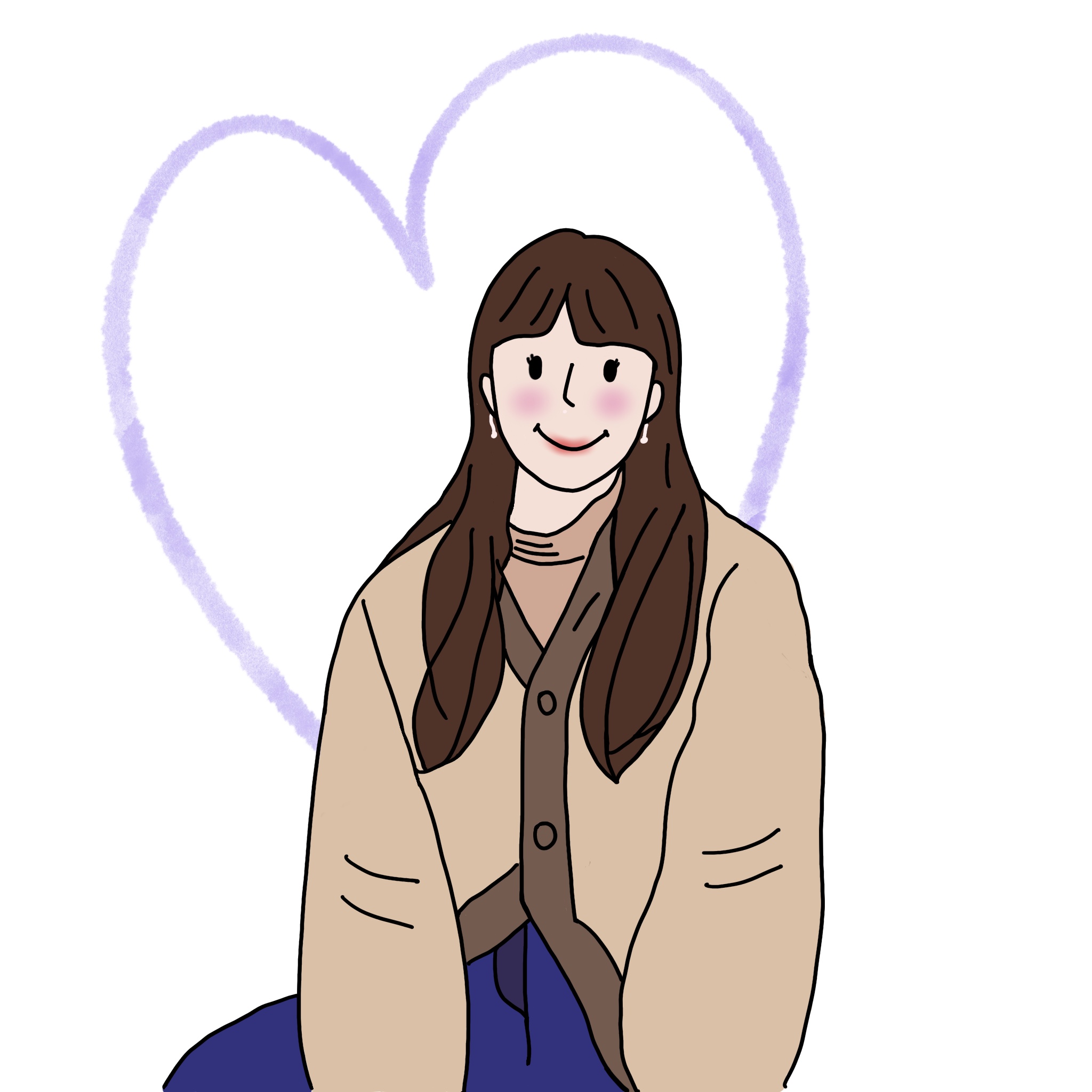개발로그필름
[python] turtle graphic 알고리즘 패턴 만들기 코드 예제 본문
728x90
반응형
SMALL
패턴 만들기
from turtle import *
for steps in range(100):
for c in ('blue', 'red', 'green'):
color(c)
forward(steps)
right(30)
from turtle import *
while True:
forward(200)
left(170)
if abs(pos()) < 1:
breakabs(pos()) < 1 은 홈 위치로 돌아왔을 때 while문을 끝낼 수 있는 방법‼️‼️

from turtle import * 하는건 좋지만
부피가 큰 모듈을 import 하는 것이기 때문에 turtle graphic 이외의 작업을 수행하는 경우 충돌 위험이 있다
따라서 import turtle as t 와 같이 import 하는 것이 좋다!
import turtle as t
from random import random
for i in range(100):
steps = int(random() * 100)
angle = int(random() * 360)
t.right(angle)
t.fd(steps)
# for문이 끝나도 창이 꺼지지 않는다
t.mainloop()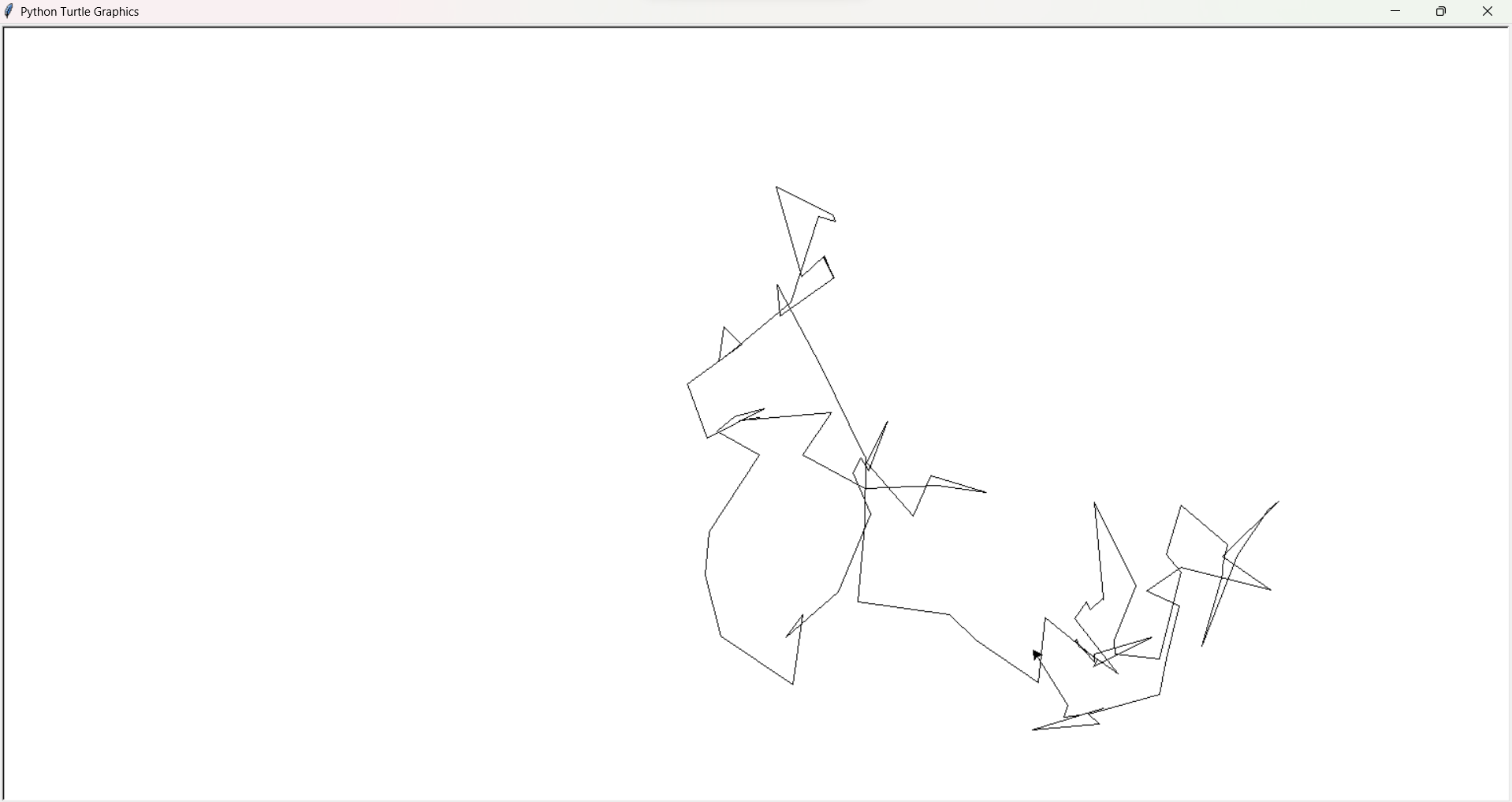
객체 사용
from turtle import Turtle
from random import random
t = Turtle()
for i in range(100):
steps = int(random() * 100)
angle = int(random() * 360)
t.right(angle)
t.fd(steps)
t.screen.mainloop()t.screen은 Turtle 안 인스턴스

window 창 설정
from turtle import Turtle
from random import random
t = Turtle()
t.screen.title('Object-oriented turtle demo')
t.screen.bgcolor("orange")
for i in range(100):
steps = int(random() * 100)
angle = int(random() * 360)
t.right(angle)
t.fd(steps)
t.screen.mainloop()t.screen.title # window창 제목 설정
t.screen.bgcolor("") # window창 배경색 설정
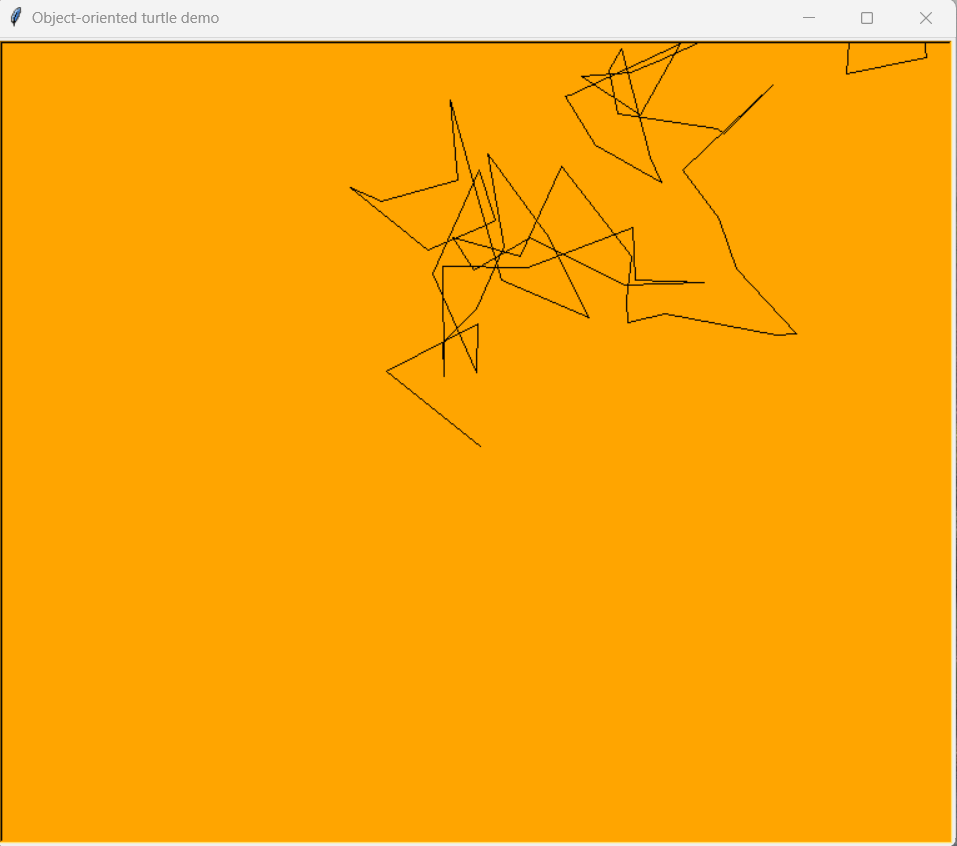
반응형
LIST
'IT > Python' 카테고리의 다른 글
| [Python] !pip install fake_useragent (0) | 2025.03.20 |
|---|---|
| [Python] raise : 예외를 발생시키는 방법과 활용법 (0) | 2025.03.18 |
| [Python] turtle graphic 핀 제어 코드 예제 모음 (1) | 2023.09.03 |
| [Python] Turtle Graphic 터틀 그래픽 기본 그리기 코드 예제 (0) | 2023.09.03 |
| Python에서 clear() 사용해 터미널 지우는 법 (1) | 2023.08.05 |
Comments